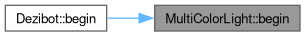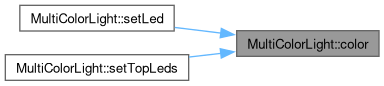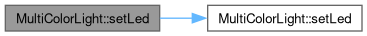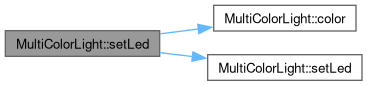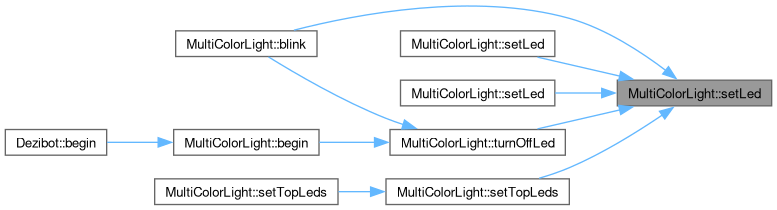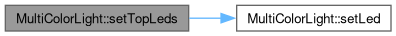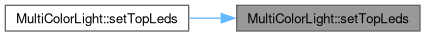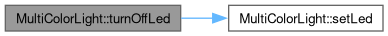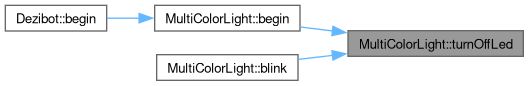#include <MultiColorLight.h>
Public Member Functions | |
| MultiColorLight () | |
| void | begin (void) |
| initialize the multicolor component | |
| void | setLed (uint8_t index, uint32_t color) |
| Set the specified led to the passed color. | |
| void | setLed (leds leds, uint32_t color) |
| Set the specified leds to the passed color value. | |
| void | setLed (leds leds, uint8_t red, uint8_t green, uint8_t blue) |
| Set the specified leds to the passed color value. | |
| void | setTopLeds (uint32_t color) |
| sets the two leds on the top of the robot to the specified color | |
| void | setTopLeds (uint8_t red, uint8_t green, uint8_t blue) |
| sets the two leds on the top of the robot to the specified color | |
| void | blink (uint16_t amount, uint32_t color=0x00006400, leds leds=TOP, uint32_t interval=1000) |
| Let LEDs blink, returns after all blinks were executed. | |
| void | turnOffLed (leds leds=ALL) |
| turn off the given leds | |
| uint32_t | color (uint8_t r, uint8_t g, uint8_t b) |
| wrapper to calulate the used colorformat from a rgb-value | |
Protected Attributes | |
| Adafruit_NeoPixel | rgbLeds |
Static Protected Attributes | |
| static const uint16_t | ledAmount = 3 |
| static const int16_t | ledPin = 48 |
| static const uint8_t | maxBrightness = 150 |
Detailed Description
Definition at line 28 of file MultiColorLight.h.
Constructor & Destructor Documentation
◆ MultiColorLight()
| MultiColorLight::MultiColorLight | ( | ) |
Definition at line 3 of file MultiColorLight.cpp.
Member Function Documentation
◆ begin()
| void MultiColorLight::begin | ( | void | ) |
initialize the multicolor component
Definition at line 7 of file MultiColorLight.cpp.
 Here is the call graph for this function:
Here is the call graph for this function: Here is the caller graph for this function:
Here is the caller graph for this function:◆ blink()
| void MultiColorLight::blink | ( | uint16_t | amount, |
| uint32_t | color = 0x00006400, | ||
| leds | leds = TOP, | ||
| uint32_t | interval = 1000 ) |
Let LEDs blink, returns after all blinks were executed.
- Parameters
-
amount how often should the leds blink color A 32-bit unsigned integer representing the color in the format 0x00RRGGBB, where RR is the red component, GG is the green component, and BB is the blue component. Each color can range between 0 to 100 Defaults to blue leds which LEDs should blink, default is TOP interval how many miliseconds the led is on, defaults to 1s
Definition at line 57 of file MultiColorLight.cpp.
 Here is the call graph for this function:
Here is the call graph for this function:◆ color()
| uint32_t MultiColorLight::color | ( | uint8_t | r, |
| uint8_t | g, | ||
| uint8_t | b ) |
wrapper to calulate the used colorformat from a rgb-value
- Parameters
-
r red (0-100) g green (0-100) b blue (0-100)
- Returns
- A 32-bit unsigned integer representing the color in the format 0x00RRGGBB, where RR is the red component, GG is the green component, and BB is the blue component.
Definition at line 88 of file MultiColorLight.cpp.
 Here is the caller graph for this function:
Here is the caller graph for this function:◆ setLed() [1/3]
| void MultiColorLight::setLed | ( | leds | leds, |
| uint32_t | color ) |
Set the specified leds to the passed color value.
- Parameters
-
leds which leds should be updated color A 32-bit unsigned integer representing the color in the format 0x00RRGGBB, where RR is the red component, GG is the green component, and BB is the blue component. Each color can range between 0 to 100
Definition at line 21 of file MultiColorLight.cpp.
 Here is the call graph for this function:
Here is the call graph for this function:◆ setLed() [2/3]
| void MultiColorLight::setLed | ( | leds | leds, |
| uint8_t | red, | ||
| uint8_t | green, | ||
| uint8_t | blue ) |
Set the specified leds to the passed color value.
- Parameters
-
leds which leds should be updated red brightness of red, is normalized in the function green brightness of green, is normalized in the function blue brightness of blue, is normalized in the function
Definition at line 44 of file MultiColorLight.cpp.
 Here is the call graph for this function:
Here is the call graph for this function:◆ setLed() [3/3]
| void MultiColorLight::setLed | ( | uint8_t | index, |
| uint32_t | color ) |
Set the specified led to the passed color.
- Parameters
-
index ranging from 0-2, 0: Right, 1: Left, 2: Bottom color A 32-bit unsigned integer representing the color in the format 0x00RRGGBB, where RR is the red component, GG is the green component, and BB is the blue component. Each color can range between 0 to 100
Definition at line 12 of file MultiColorLight.cpp.
 Here is the caller graph for this function:
Here is the caller graph for this function:◆ setTopLeds() [1/2]
| void MultiColorLight::setTopLeds | ( | uint32_t | color | ) |
sets the two leds on the top of the robot to the specified color
- Parameters
-
color A 32-bit unsigned integer representing the color in the format 0x00RRGGBB, where RR is the red component, GG is the green component, and BB is the blue component. Each color can range between 0 to 100
Definition at line 49 of file MultiColorLight.cpp.
 Here is the call graph for this function:
Here is the call graph for this function: Here is the caller graph for this function:
Here is the caller graph for this function:◆ setTopLeds() [2/2]
| void MultiColorLight::setTopLeds | ( | uint8_t | red, |
| uint8_t | green, | ||
| uint8_t | blue ) |
sets the two leds on the top of the robot to the specified color
- Parameters
-
red brightness of red, is normalized in the function green brightness of green, is normalized in the function blue brightness of blue, is normalized in the function
Definition at line 53 of file MultiColorLight.cpp.
 Here is the call graph for this function:
Here is the call graph for this function:◆ turnOffLed()
turn off the given leds
- Parameters
-
leds which leds should be turned off, defaults to ALL
Definition at line 66 of file MultiColorLight.cpp.
 Here is the call graph for this function:
Here is the call graph for this function: Here is the caller graph for this function:
Here is the caller graph for this function:Member Data Documentation
◆ ledAmount
|
staticprotected |
Definition at line 30 of file MultiColorLight.h.
◆ ledPin
|
staticprotected |
Definition at line 31 of file MultiColorLight.h.
◆ maxBrightness
|
staticprotected |
Definition at line 32 of file MultiColorLight.h.
◆ rgbLeds
|
protected |
Definition at line 33 of file MultiColorLight.h.
The documentation for this class was generated from the following files:
- src/multiColorLight/MultiColorLight.h
- src/multiColorLight/MultiColorLight.cpp